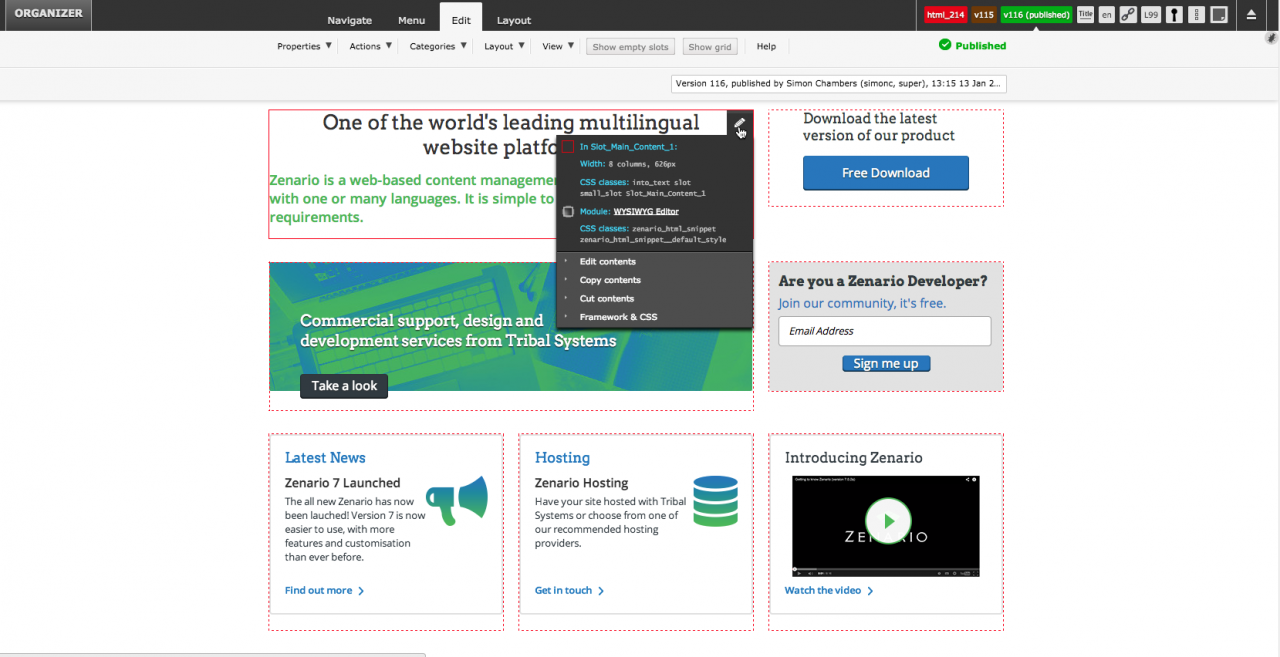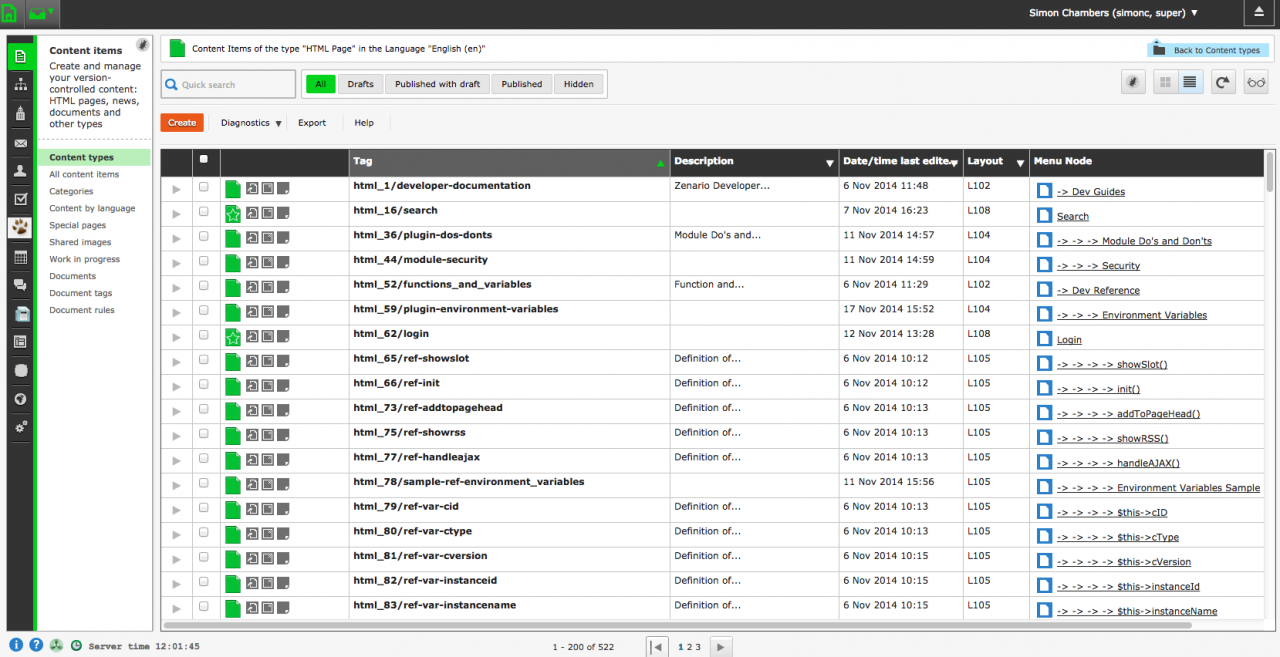Zenario 7.0
Free Version
Publisher Description
View the Demo -
Zenario is a web-based content management system. It can be used for simple sites, with many "wysiwyg" features, but is really designed to run extranet sites, such as customer portals. It also has multi-lingual features built in from the core.
Features
- Free and completely open source code written in PHP
- WYSIWYG tools for arranging page layouts and editing content
- Multi-language support - UTF-8 support, pages maintained in translation chains for easy management, import and export features
- Scalable via Plugins with documented API
- Extranet secure area
- Optional commercial support and hosting
- Ability to create micro-sites
- Powerful Forms featurewith which data can be captured and then emailed or merged with a user's data
- Document management through a familiar folder-like hierarchy, powerful tagging features
- Datasets, with which you can easily add fields to many types of data (Users/contacts, Documents, Countries etc.)
- Gridmaker tool for creating responsive or fixed-width designs using a grid-based design
- Ability to re-brand administrator interface
- Search-engine optimised URLs and other SEO assistance
About Zenario
Zenario is a free software published in the Components & Libraries list of programs, part of Development.
This Components & Libraries program is available in English. It was last updated on 22 April, 2024. Zenario is compatible with the following operating systems: Linux, Mac, Windows.
The company that develops Zenario is c11t. The latest version released by its developer is 7.0. This version was rated by 1 users of our site and has an average rating of 4.0.
The download we have available for Zenario has a file size of 10.94 MB. Just click the green Download button above to start the downloading process. The program is listed on our website since 2015-06-18 and was downloaded 69 times. We have already checked if the download link is safe, however for your own protection we recommend that you scan the downloaded software with your antivirus. Your antivirus may detect the Zenario as malware if the download link is broken.
How to install Zenario on your Windows device:
- Click on the Download button on our website. This will start the download from the website of the developer.
- Once the Zenario is downloaded click on it to start the setup process (assuming you are on a desktop computer).
- When the installation is finished you should be able to see and run the program.